Mastering the Brother SE400 Embroidery Machine: A Complete Guide
Unlock the Potential of Your Brother SE400: Comprehensive Guide to Embroidery
Unlock the Potential of Your Brother SE400: Comprehensive Guide to Embroidery
Find Embroidery Designs that Work with the SE400
EmbroideryDesigns.com
Make Sure the Design File Is Compatible with the Brother SE400:
.PES or .DST Embroidery Data File Format
The Brother SE400 can only read embroidery data files in .PES and .DST format. The best format for Brother embroidery machines is .PES because it contains information about the design such as number of stitches, number of colors, thread color names, and allows displaying an image of the design on the LCD panel.
Tajima (.dst) formats have some limitations that make them less convienent. Only the first eight characters of the file name are displayed in the LCD control panel. The image of the design cannot be displayed. Because the .dst format does not contain the thread color information, the design is displayed with Brother’s default thread color sequence. You will have to look at the design and pick the color you want for each displayed color.
Sometimes embroidery design files that you download from the Internet are “zipped.” You’ll know because the file name ends with “.zip”. On Mactinoshes and Windows XP and later, you can just double-click the file to “un-zip” it. (If this doesn’t work on Windows, you’ll need to install a free utility such as WinZip.) Then you’ll see the .pes files.
Check the File Name
The SE400 won’t recognize embroidery files with special characters in the name. If you have a file name with special characters, rename the file before uploading it to the machine. It’s safest to use only letters (upper and lowercase), numbers, “-”) and underscore (“_”) in file names.
How To Download Designs To The Brother SE400
I’ve been getting a lot of questions about the new USB port and downloading designs. This article will explain step-by-step how to download embroidery designs from your computer into a Brother SE400.
You can connect the Brother SE400 directly to your computer (PC or Mac) with the included USB cable. You can then download embroidery designs saved on your computer into the SE400 for stitching. You can also upgrade the internal software in the SE400 when Brother releases an upgrade.
NOTE: The USB port on the SE400 only accepts a USB cable that attaches to your computer. It is not compatible with USB drives, thumb or jump drives, memory sticks, etc.
Welcome to my BrotherSE400 Blog
My goal is to help you avoid the time and confusion I went through when choosing my first embroidery machine.
- Accessories and Supplies
- Brother SE400 Reviews & Comparisons
- Embroidery Around the World
- Embroidery Thread for Brother SE400
- Hoops for Brother SE400
- Projects
- Questions & Answers
- Software
- Tutorials
- Videos
70 Built-In Embroidery Designs
These are just basic designs to get you started and may not be to your taste. Bur remember you can easily download other designs.
Brother SE400 Has 70 Built-in Embroidery Designs
5 Built-in Embroidery Fonts
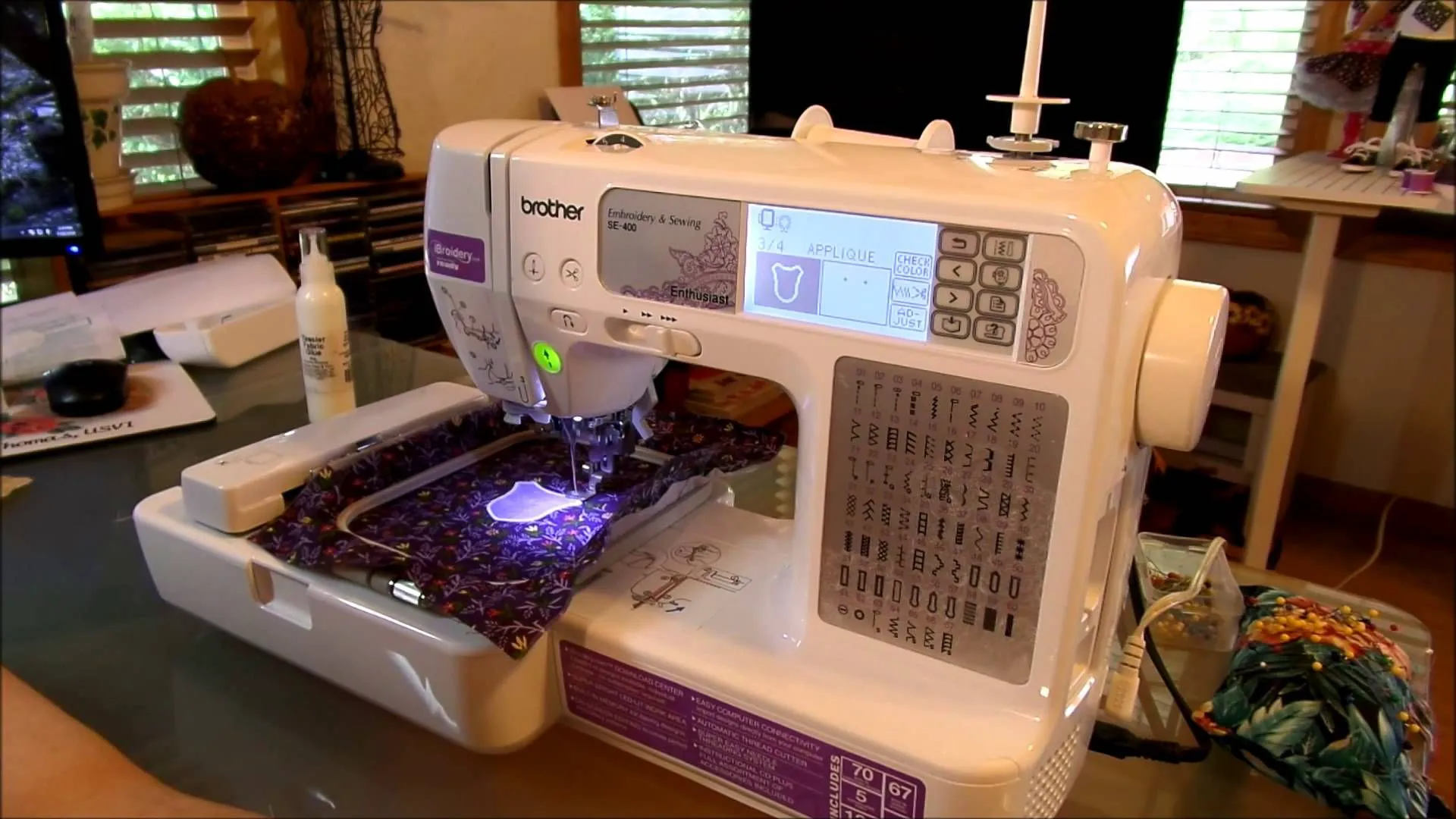
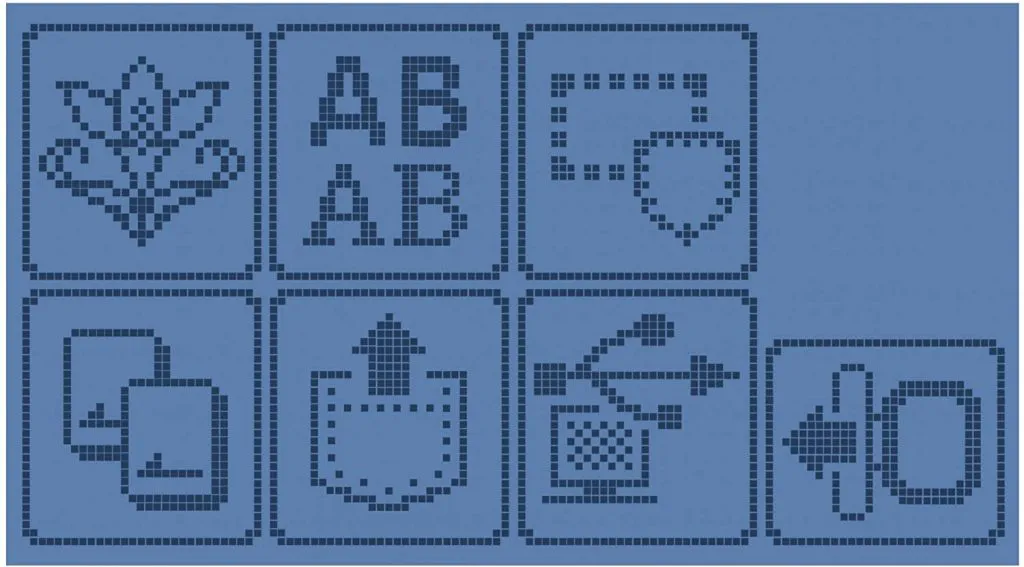

Tegs:
Search
Recent Posts
-
Brother PE Design Next V9: Take Your Embroidery to the Next Level
Apr 14 2025
-
Brother SE625: A Comprehensive Review of This Versatile Machine
Apr 16 2025
-
Troubleshooting Your Brother PE770 Embroidery Machine: A Comprehensive Guide
Apr 16 2025
-
Brother CE5500PRW: A Review of the Features and Capabilities
Apr 16 2025
Subscribe to Updates
Get the latest posts and fashion insights directly in your inbox.